cPanel can be accessed by using either of the URLs below:
- www.yourdomain.com/cpanel
- www.yourdomain.com:2082
- www.yourdomain.com:2083 (secure)
- http://yourIP:2082
- http://yourIP:2083 (secure)
Note: www.yourdomain.com is your actual domain name (the URL of your website) and yourIP is the IP address of server your website is hosted on.
If you were able to connect successfully, you should see a login screen similar to this one:
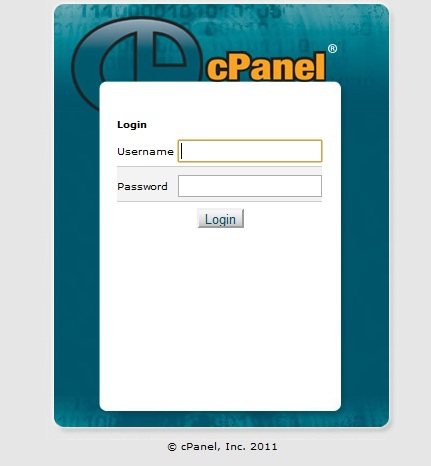
If you have forgotten your cPanel login credentials, you can reset them in your client area. If you require assistance, feel free to contact technical support.

